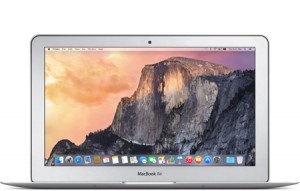Computers are a great interest of mine, especially personal computers. Below you will find both my current and history of my personal journey with computer tools back to 1982.
- Hardware
- Apple Mac Studio M2 Ultra – M2 Ultra CPU, 24 cores (16 performance and 8 efficiency), 64Gb memory, 60-core GPU, 32-core Neural Engine, Media Engine, 1 Tb SSD internal drive
- Apple Studio Display 27″ – 5k Retina, 600 nits brightness, P3 wide colour gamut, Tru Tone, 12 Mpix Ultra Wide web camera, 6 speakers, 3 microphones
- Apple MacBook Pro M3 Max notebook computer with 14-core CPU (10 performance, 4 efficiency), 30-core GPU, 16-core Neural Engine, 36 Gb unified memory, 14-inch Liquid Retina XDR display (3024×1964), 1 Tb SSD
- Dell P2715Q 4k 27″ monitor – secondary display for iMac & MacBook, mainly used for video or photo editing
- Two high-speed M.2 4Tb external SSD drives – media storage, working drives
- External Archive drives
- LaCie 8Tb 2big Dock RAID-0 external hard drive with Thunderbolt 3 and USB3 interface
- OWC Mercury Elite Pro 20Tb RAID0 external dock Thunderbolt 3 with dual IronWolf 10Tb 7200 rpm NAS drives
- Multiple external USB 2/3 backup and archive drives
- Mac Superdrive DVD & CD-ROM read/write
- Plustek OpticFilm 8200i 35mm transparency scanner
- Epson Perfection V600 Photo flatbed scanner – 6400 x 9600 dpi resolution, DIGITAL ICE, scans both documents and transparencies (35mm to medium format), Ready-Scan LED
- Apple iPhone 13 Pro 256Gb, A15 Bionic processor
- OnePlus 12 – Android smartphone
- Apple iPad Pro 11″ M2 256Gb
- Epson SureColor P900 17-Inch professional, high quality inkjet photo printer
- Canon ImageCLASS MF632Cdw colour laser multifunction printer
- Software – some apps I make use of regularly
- ACDSee Photo Studio – media management and photo editing
- Affinity – photo editing, rapid processing of astronomical photos
- FinalCut Pro X – video editing
- SilverFast & VueScan – scanning software
- ImagesPlus & PixInsight – processing astronomical photos
- Photomatix Pro – creating high dynamic range (HDR) photos
- Panorama Stitcher – creating photographic panoramas
- Postbox – email client
- Mimestream – email client for GMail
- eWallet – secure storage of passwords and other credentials
- Bear – note taking, record keeping, productivity
- Graphic – vector drawing and printed page composition
- Starry Night Pro Plus – planetarium display and astronomical observation planning
- Microsoft Office for Mac – Powerpoint, Excel, Word
- Apple Office – Pages, Numbers, Keynote, Calendar
- TimeMachine – Apple backup/restore
- GoodSync – data archive replication
- iFinance – personal financial planning and interface to banking services
- MacFamilyTree – store and portray genealogical research and data
- Autodesk Fusion 360 – create engineering drawings suitable for 3D printing and rendering
- Snagit – screen capture, annotation, and export
- Parallels Desktop – virtual machine to run Windows and Linux within MacOS
- Cloud services
- Google Drive – Google ecosystem
- Dropbox – universal access
- Sync – highly secure, Canadian-hosted
- iCloud – Apple ecosystem
1982 – MTU-130
My first personal computer was an MTU-130, which I ordered in 1982 direct from Micro Technology Unlimited, a company in Raleigh, North Carolina. It was very advanced for the time, having two 1Mb 8″ floppy drives, monochrome graphics, MIDI music capability, a wonderful word processor that supported graphics, programming languages, and more.
My first modem, hooked up to my MTU-130’s serial port was an original Hayes 300 baud model. I quickly discovered the online world of electronic bulletin board services (BBSs) and CompuServe. Now I communicate over the Internet at speeds unheard of in the early 1980’s using Shaw’s cable broadband service. This service gives me speeds of over 600 Mbps, versus 300 bps for my first modem – an increase of over 2 million times in throughput over the last 30 years!
1983 – Local computer users group
In 1983 I joined a small local group of computer aficionados, who called themselves the Greater Victoria IBM-PC Users Group, and later Big Blue and Cousins (BB&C). They are now the Victoria Computer Club.
A few months after forming, the group soon decided to run an electronic bulletin board system (BBS), and things took off from there. I ended up staying with this users group until 1996.
1985 – IBM-PC clones
I joined because I had purchased a C compiler for my MTU-130, and needed some support while I taught myself the programming language. At the time, the colleges and computer retailers didn’t offer any courses in C programming, so I felt right at home among my peers – out there on the bleeding edge of technology.
In 1985 I jumped on the IBM-PC clone bandwagon, purchasing in quick succession: PC/XT, PC/AT, PC-386, PC-486 and Pentium clone computers over the next ten years. I also started using IBM-PC genuine personal computers at work as well as clones. They replaced proprietary, closed personal computer systems produced by Digital Equipment Corporation (DEC). I purchased my first laptop computer, a luggable Olivetti that weighed over 20 lbs, and would only run for an hour!
1999 – My own Windows server
In late March of 1999 I set up my own server at home. It ran all Microsoft system software: Windows NT Server, Internet Information Server, FrontPage server extensions, and Proxy Server. One of the motivations for this change was to regain control of my website. Although the Shaw service provided me with a reliable and fast connection to the Internet, their @Home web-hosting service left a bit to be desired. Web gadgets are not allowed (except for two very basic ones), and I had run into storage space problems, since my JoeTourist website contained so many graphics.
Having my own web server was great. It provided me with virtually unlimited space, and a place to play around with all of the various web-hosting tools available at the time. Using Microsoft’s FrontPage to manage and publish my web pages was wonderful. It was so much easier to keep the website up-to-date than hand-coding HTML, and the web pages had a more modern and clean look due to the style sheets available in FrontPage. The refresh speed for browsing my website also improved, since I wasn’t having to share web server resources with thousands of other Shaw@Home customers.
I had lots of support from Rick Macmurchie (Great White North Technologies), who worked through all of the technical problems of setting up a web server with a proxy server and other technical goo-gahs that were necessary to make this system work reliably in those days. Greg Hansen, who for many years was my computer systems dealer of choice (G.H. Business Computers and Systems) sold me reliable hardware to make things run. The moral support and technical know-how that Joe Macmurchie contributed was also very much appreciated. Having good friends to share my passion with just made it that much more fun!
2010 – Switched to Apple personal computers
I continued to run high end Windows workstation computers for many years, which I used to create videos, process digital photos (both terrestrial and astronomical), create content for my various websites, and do general office chores. Eventually, I decided to abandon the Windows/IBM-PC world and go over to the dark side: Apple personal computers.
My first Apple computer was a MacBook Air with an 11.6″ screen and a 128Gb SSD. I was very impressed with the quality of both the Apple hardware and software. The speedy access of using a solid state drive instead of a traditional hard drive was something I depended on very quickly. I used this notebook computer to take to meetings, to travel with, and I also used it to get acquainted with how the Apple ecosystem worked.
2012 – MacBook Pro 15″ with Retina display
By this point, I was so impressed with Apple’s computers, that I decided to shut down my Windows-based workstation and replace it with a MacBook Pro with a 15″ Retina display and a 256Gb SSD. I quickly adapted to the Apple way of doing things on a day-to-day basis. I still ran a few Windows-only software packages on my MacBook Pro using a Parallels virtual machine, but I quickly migrated to using Apple-based software for over 95% of what I needed to do on my computer. I subsequently upgraded my MacBook Pro’s storage from 256Gb SSD to 480Gb SSD using a kit from OWC. The MacBook Pro’s 15″ Retina display is gorgeous, giving tack-sharp text, beautifully deep colour rendition, and amazing high definition video.
2017 – Since I now use my Mac Pro for working at my desk at home, my MacBook Pro 15″ is redundant. I try to sell it online, but I only attract low-ballers, so I decide to gift it to a deserving student.
2012 – Migrated my websites to online hosting
Despite switching to Apple computers for my workstation needs, I was still running a Windows Server 2008 under my desk at home to host my websites. However, I was getting tired of Microsoft’s never-ending updates to their operating systems, and their attempts to extract new fees for services which I didn’t want to get involved with. Added to the now-expensive licensing for my email server software from a third party, things came to a head in December 2012 when Microsoft announced they were terminating their Technet service, which I had relied on for licensing all my Microsoft software at reasonable cost.
I had always kept my eye on web hosting services supplied through third parties, and now was an opportune time to migrate my clients and my own websites to an external hosting company. I found one I was happy with (Toronto-based HostPapa.ca), purchased a hosting plan from them, and took on the monumental job of migrating multiple websites over to the new service over the 2012 Christmas holidays. It went surprisingly well, and I was all done with no major issues only a few weeks later. This migration included websites, email, and email lists.
Although my Windows server no longer hosted my websites or email, it was still my proxy server for my home-based network connection to Shaw’s Internet service. I was in no mood to do yet another migration, but I eventually did replace my server with a router that provides the proxy services I need – ending up with a much simpler and easier to maintain home-based network by the end of 2013.
2013 – Mac Mini server
Since my MacBook Pro had limited storage (480Gb SSD), I had to access my extensive video and photo collections over my internal network to high capacity drives hosted by my Windows server. This worked well, but it was complicated to manage, and network latency slowed down access times, although once found, the files loaded quick enough. I eventually decided to purchase a Mac Mini server to host the mass storage I required. Looking back on it, I simply traded one devil for another, however I had plans to use the Mac Mini server for other purposes. For reasons I won’t get into, it remained a simple file server. However, having the Mac Mini server allowed me to shut down my Windows server, since the proxy connections to Shaw were being handled by a router, so there was nothing left for the Windows server to do.
Since I really wasn’t making full use of the Mac Mini as a server, I sold it in 2016. I was pleasantly surprised when I researched the market for used Mac Mini servers – they were selling for at least as much as their original purchase prices…rare in the high tech world. I ended up selling my Mac Mini server on eBay for about $300 more than I originally paid for it!
2016 – MacBook Pro 13″
I have found that traveling with a notebook computer allows me to keep in touch and work on my travel photos and videos. I previously used a Dell XPS 13″ notebook computer when travelling, but I eventually decide to buy an Apple MacBook Pro 13″ with a high specification: 3.1GHz Dual‐core Intel Core i7, 16GB 1866MHz LPDDR3 SDRAM, 512GB PCIe‐based SSD, and Intel Iris Graphics 6100. I like the small form factor, which I can even use when seated in an aircraft economy section. It provides me with another backup of my photos and videos, and allows me to annotate them with titles and locations as I travel, which makes composing my JoeTourist travelogue much easier when I return home.
2020 – I upgrade the SSD storage to 1Tb, using a Samsung 970 EVO MVMe M.2 1Tb SSD. This is a simple swap for the original 512Gb SSD, but an adapter for the connections is required.
2016 – Mac Pro workstation and 4k video
In 2016 my MacBook Pro 15″ notebook was coming off its AppleCare Protection Plan. Although it was still working perfectly, I wanted to get into 4k video, and the MacBook’s Retina display only supported about 2k video, and of course it was only 15″ size. I also found that when rendering big video projects, the MacBook Pro’s cooling systems were being overtaxed. It was time for an upgrade, and so I decided to return to a desktop workstation computer built by Apple for just such demanding tasks.
The Mac Pro was the most capable computer Apple produced at the time, and has an interesting cylindrical polished metal case that sits on my desk as a silent-running objet d’art. It comes in several configurations, all featuring multi-core Intel Xeon processors, high speed SSD storage, and lots of ports for external devices and networks. The chassis is specially designed to keep the components cool, even during the most demanding tasks. I selected a low-end model, which still came equipped with a Quad Core Xeon CPU, Dual GPUs and a 1Tb SSD.

Since the main justification for getting such a high end desktop computer was to produce high definition video, I also needed a new monitor, since the Mac Pro doesn’t come with a display of it’s own, and oddly enough Apple doesn’t sell a standalone 4k display. At the time, the only option for the Mac Pro is Apple’s 27″ Thunderbolt display which is about 2k resolution. So I was in the market for a 4k monitor that would be a good match for the Mac Pro’s high resolution capabilities. Since I had used a Dell P-series 24″ display with my Windows workstations for years and was well-pleased with it, I decided to purchase a Dell P2715Q 27″ 4k display as my main working monitor for my new Mac Pro, since this monitor fully-supports DisplayPort, which is Thunderbolt compatible for display technology (same plug and protocols).
This computer is a superb video production setup with the Dell P2715Q 4k 27″ IPS display as my main working monitor, and Samsung 40″ 4k TV as a second display, both driven by the dual GPUs in my Apple Mac Pro. Video rendering and transcoding is quick and painless at any resolution I choose for a project. Optical audio connects to my Yamaha receiver and 5-channel surround sound system in my office, giving excellent audio quality from any program source. I subsequently added a LaCie 8Tb external Thunderbolt/USB-C drive to store all my media on. This drive is both fast and reliable using Raid 0 interleaving with dual 7200 rpm drives.
2018 – My websites migrate yet again
HostPapa.ca, my web hosting service since 2012, started costing more each time I renewed my service plan with them over the last six years. The final straw came about when they delivered an ultimatum that I must upgrade to a business plan with a huge increase in cost in 2018. Luckily, I had already transferred one of my websites over to a new service provider based in the Fraser Valley which I was well-pleased with, so I bid my old hosting service provider adieu and migrated all my websites and email services over to InFinus.ca. Not only do my services run faster, the costs are also quite reasonable, and I’m supporting a small, local business.
2020 iMac 27″ desktop
My quest for a high specification workstation continues with the purchase of a 27″ 2020 iMac to replace the Mac Pro. Before selling the Mac Pro on eBay, I upgraded the memory to 128Gb (from 16Gb), and replaced the quad-core Xeon CPU with a 12-core. This ensured the Mac Pro had outstanding appeal, resulting in a quick sale for a premium price.
My new iMac desktop computer outperforms my previous Mac Pro by 2-4x, depending on the task at hand. Rendering video is about four times faster!

2020 – MacBook Air 13″ M1 with Retina display
I upgraded to this M1 MacBook Air from an early 2015 MacBook Pro 13 3.1GHz Intel i7 dual core for two reasons: gain significant performance for my portable computer, and test software compatibility with MacOS Big Sur running under a M1. I discovered that all software (listed above) runs fine either natively or under Apple’s Rosetta 2 emulator except two: Parallels Desktop VM and PixInsight.
I subsequently got Windows for ARM running under Parallels after subscribing to the Microsoft Windows Insider Program, however the developers of PixInsight made it clear that compatibility with MacOS Big Sur running under the M1 was not a priority for them. It will be a year or more before they will even start looking at a migration since they are heavily dependent on Intel-based third party APIs.
- 8-core M1 processor
- 16 Gb memory
- 13.3-inch Retina display (2560 x 1600)
- 1 Tb SSD
- 2 USB-C/Thunderbolt 3 ports
2021 – MacBook Pro 14″ M1 Max with Retina display
Upgrading from my 2020 MacBook Air to a 2021 MacBook Pro wasn’t originally planned, however the new M1 Max System-on-a-Chip (SoC) offers some features I could use, especially running virtual machines to host Windows 11. I sold my MacBook Air privately and ordered the newly-release MacBook Pro 14″ notebook computer with 10-core CPU, 24-core GPU, 16-core Neural Engine, 32 Gb unified memory, 14-inch Liquid Retina XDR display (3024×1964), and 1 Tb SSD. The display has higher resolution, supports HDR, and is noticeably brighter than the MacBook Air’s Retina display, and is capable of ProMotion (up to 120 Hz refresh rate). Apple also restored many of the connections on the case of the new MacBook Pro – HDMI, MagSafe rapid charging, SDXC card reader, and 3 Thunderbolt 4 ports. This is a big improvement over the MacBook Air’s 2 Thunderbolt 3 ports, lessening the need for dongles and adapters to do real work!
The new MacBook Pro 14″ actually performs as well or better than my high-spec iMac, especially when it comes to rendering video. It also runs much quieter than the iMac when under load. Battery life is an impressive 17 hours under typical load, giving me a very powerful computer to use all day while not having to find a power outlet.
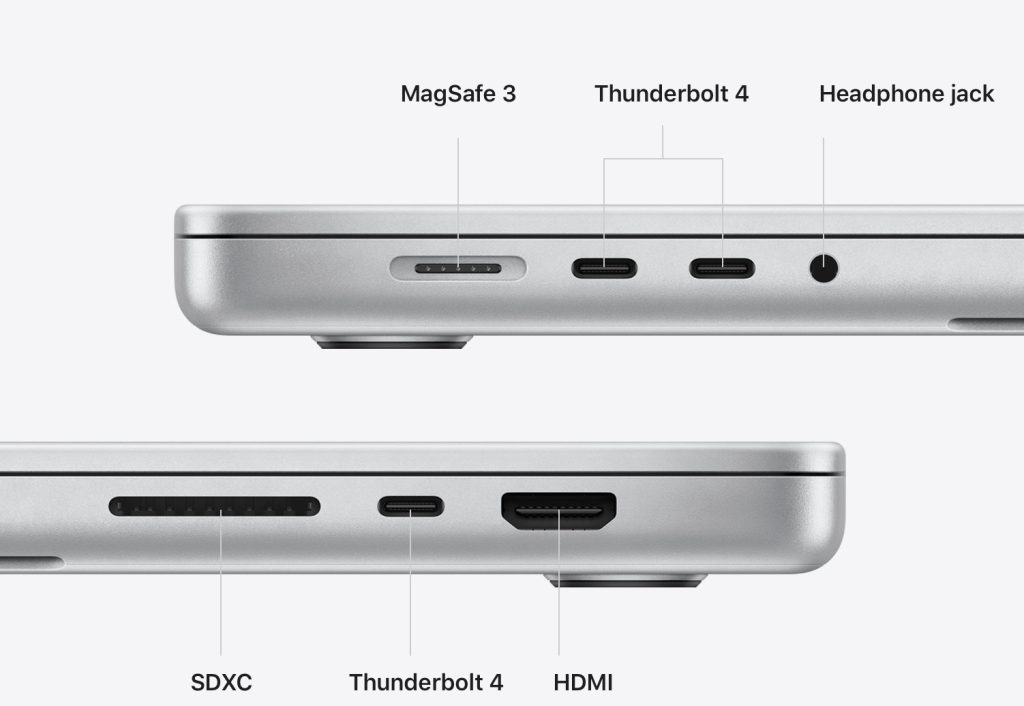
2023 – Apple MacBook Pro M3 Max notebook computer with 14-core CPU (10 performance, 4 efficiency), 30-core GPU, 16-core Neural Engine, 36 Gb unified memory, 14-inch Liquid Retina XDR display (3024×1964), 1 Tb SSD. Although this notebook looks the same as the M1 Max MacBook Pro, it has double the graphics performance, and about a 30% gain with other performance parameters.
2023 – Apple Mac Studio M2 Ultra – M2 Ultra CPU, 24 cores (16 performance and 8 efficiency), 64Gb memory, 60-core GPU, 32-core Neural Engine, Media Engine, 1 Tb SSD internal drive. Paired with the Apple Studio Display 27″ 5k Retina display, and two high speed external 4Tb SSDs, this is a powerful and speedy combination for processing photos and video.